What is NVIDIA Virtual Audio Device Wave Extensible? What Does It Do?
NVIDIA virtual audio device is a software component used by NVIDIA when your computer is connected to speakers. Or, when you use your system with SHIELD module with speakers. This reliable product digitally signed by NVIDIA, has not received any negative feedback so far. Similarly, there are no reports of malware or spam attacks on the device.
What is NVIDIA Virtual Audio Device Wave Extensible? What Does It Do? What is NVIDIA Shield TV? How to Update/Reinstall NVIDIA Virtual Audio Device Disable NVIDIA WDM Should I Uninstall NVIDIA Virtual Audio Device?
The NVIDIA Graphics Processing Unit uses a software driver called NVIDIA Driver. It acts as a communication link between the device driver and the Windows operating system. This software is necessary for the proper functionality of hardware devices. However, you must install its complete driver package to make it fully functional with various operating systems. The driver package is about 380MB in size since it includes multiple components. Additionally, a software called GeForce Experience provides a complete configuration setup for the games installed in your system and allows you to manually add games as well. It improves the performance and visuals of your games, making them more realistic and enjoyable. The functions of NVIDIA virtual audio device wave extensible WDM include:
routinely checking for the latest drivers online. installing the latest updates on your PC to improve the performance characteristics of your game along with broadcasting options. transferring your audio inputs such as music and sound to your video cards, with the help of HDMI connectors.
Note: Many users believe that HDMI cables are used only for video transmission. Yet, in this technologically advanced world, the HDMI cable is used for transmitting both audio and video data. Whenever you connect the HDMI port/cable to a projector or some other device that has an audio output, the sound will be transferred automatically. This is quite similar to when you connect consoles to your Television. That is, you can enjoy both, audio and video via a single port. If your system does not support a virtual audio component, you cannot hear any audio from the HDMI output port. Additionally, if you do not want to use this feature, you need not install the NVIDIA virtual audio device (wave extensible), or you can uninstall it from your computer.
What is NVIDIA Shield TV?
NVIDIA Shield TV is one of the best Android TVs you can buy in 2021. It is a full-featured streaming box that functions with the latest Android software. The processor power required by NVIDIA Shield TV has been equipped by NVIDIA. It supports both Google Assistant and a built-in microphone in its remote. Coupled with 4K Chromecast features, it makes it an outstanding streaming device.
Also Read: Fix NVIDIA Control Panel Not Opening
How to Update/Reinstall NVIDIA Virtual Audio Device
Update Driver Follow the below-mentioned steps to do so:
Press the Windows key, type Device Manager and press Enter key to launch it.
Double-click on the Sound, video, and game controller section to expand it, as shown.
Now, right-click on NVIDIA Virtual Audio Device (Wave Extensible) (WDM) and click on Update driver, as highlighted below.
Click on Search automatically for drivers to download and install the latest driver automatically.
After the installation, Restart your PC and check if NVIDIA driver has been updated. Reinstall Driver Just, follow the given steps:
Launch Device Manager and expand the Sound, video, and game controller as earlier.
Now, right-click on the NVIDIA Virtual Audio Device (Wave Extensible) (WDM) and select Uninstall device, as shown.
Now, check the box Delete the driver software for this device and confirm the warning prompt by clicking Uninstall.
Open any web browser and go to the NVIDIA homepage. Here, click on DRIVERS from top menu, as shown.
Find and download the driver with relevance to the Windows version on your PC through NVIDIA website, as illustrated below.
Once downloaded, double click on the downloaded file and follow the given instructions to install it. Also Read: How to Disable or Uninstall NVIDIA GeForce Experience
Disable NVIDIA WDM
If you do not want to uninstall it but want to stop the entry from playback services, read below:
Right-click on the Sound icon from the bottom right corner of your Desktop screen.
Now, click on Sounds as depicted in the below picture.
Under Playback tab, right-click on NVIDIA Virtual Audio Device (Wave Extensible) (WDM) and select Disable, as depicted.
Click on OK to save the changes.
Should I Uninstall NVIDIA Virtual Audio Device?
The answer to this question depends on how you use your computer. Here are two scenarios where you would get a clear idea about it: Case 1: If the HDMI port of your graphics card functions as a communication link between your computer and other device/ SHIELD TV In this case, you are advised to leave the component as it is. It will not create any problem in your PC, and therefore you would not have to deal with its flaws. However, make sure that when you connect the HDMI port of your graphics card to a monitor, you should disconnect the external speakers. Note: If you fail to do this, you may not hear any sound since the audio will not be transmitted. Case 2: If you do not wish to keep additional/unnecessary components in your computer until it is indispensable You can remove it from your PC, if you wish to. You can uninstall it by following Steps 1-3 under the Reinstall Driver heading. Recommended:
What is hkcmd? How to Tell If Your Graphics Card is Dying What is HKEY_LOCAL_MACHINE? How to Fix Avast Update Stuck on Windows 10
We hope you learnt about NVIDIA virtual audio device wave extensible WDM and its usage. Additionally, you should face no problem uninstalling, updating or reinstalling NVIDIA virtual audio device on your Windows 10 PC. If you have any queries or suggestions, leave them in the comments section.






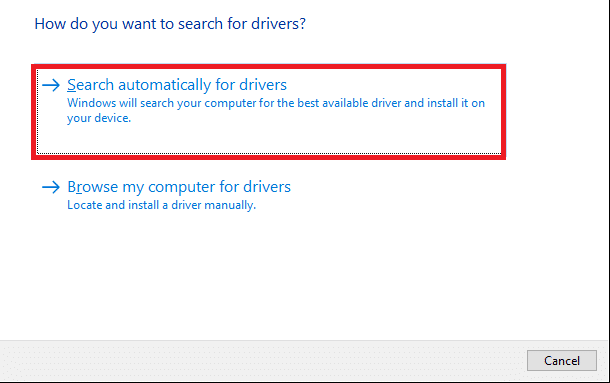



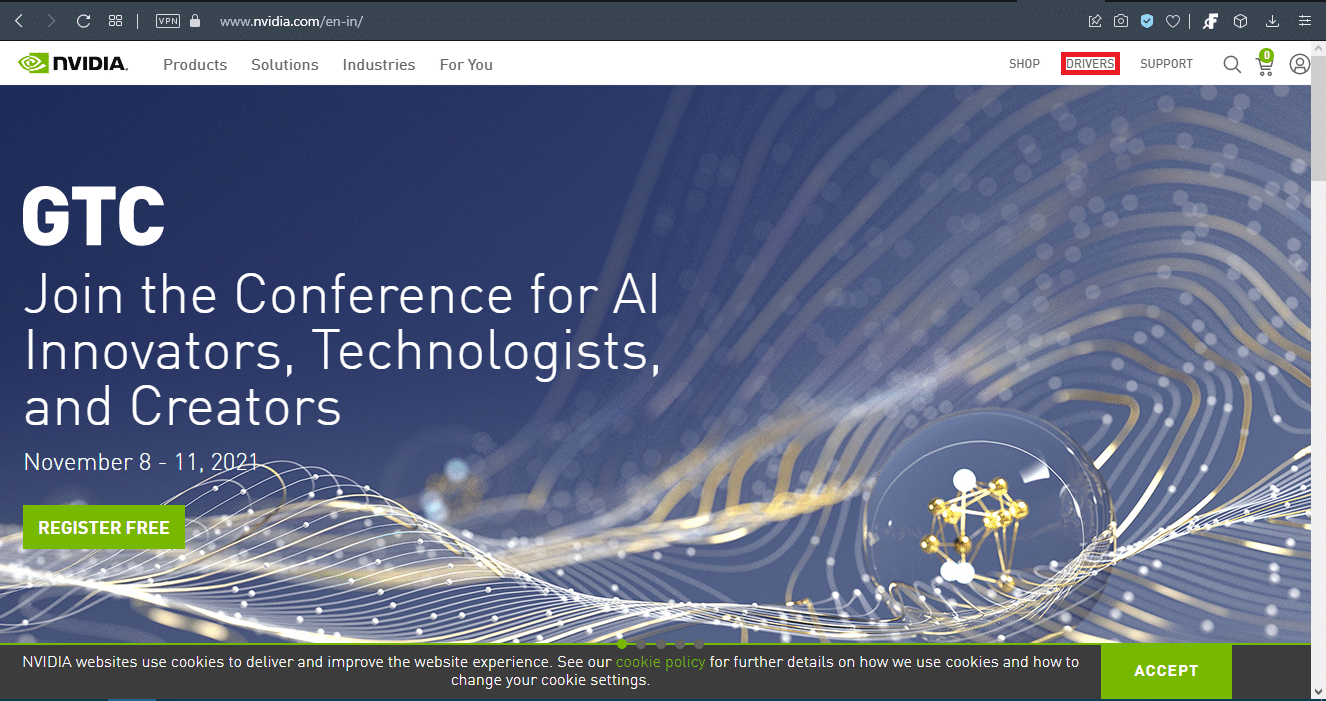
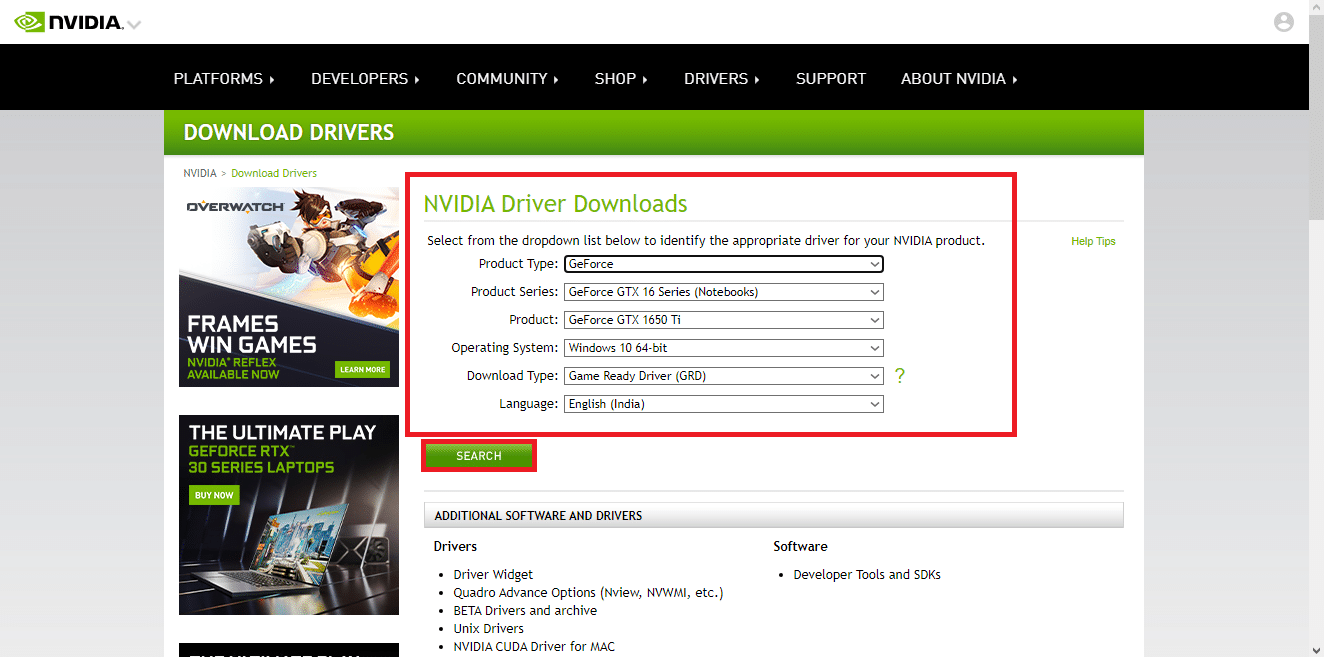
![]()
![]()
