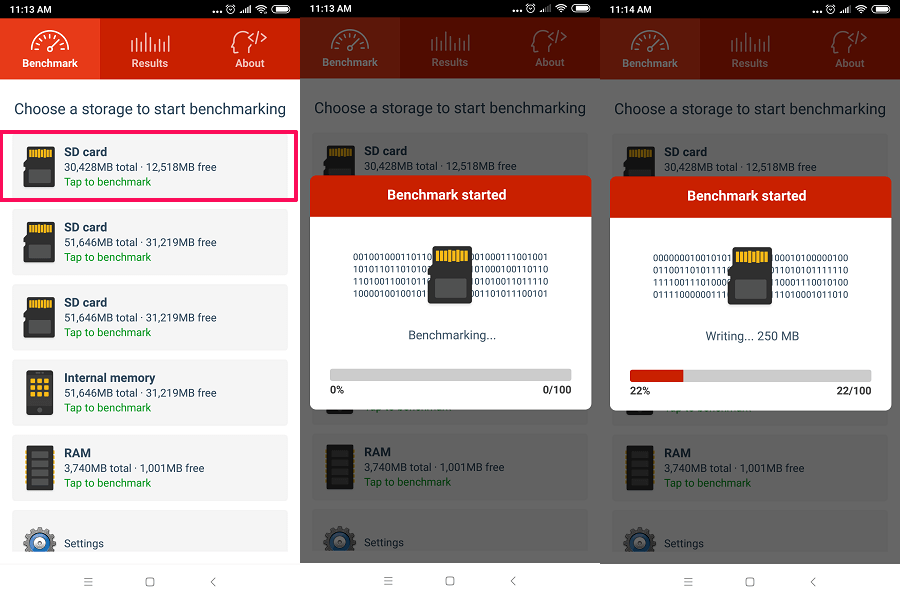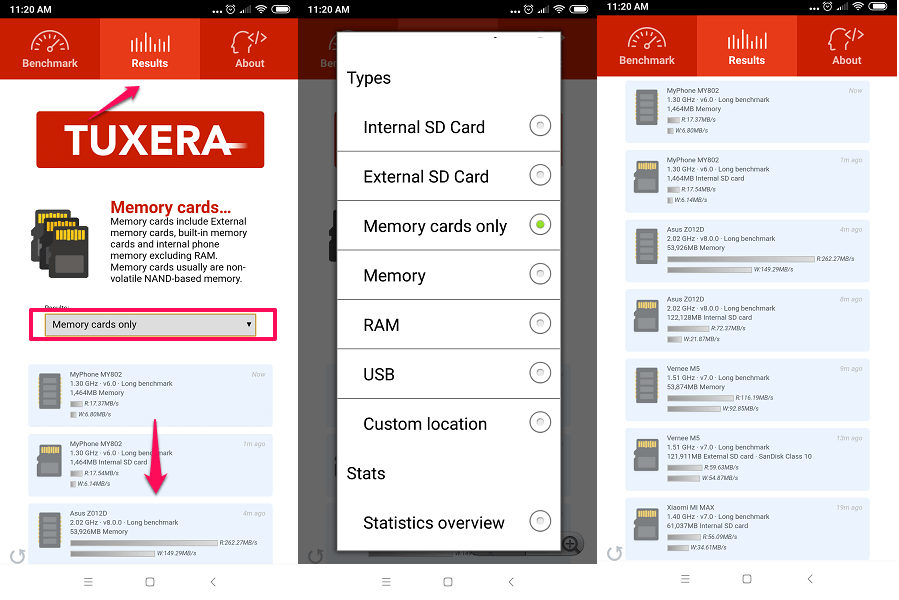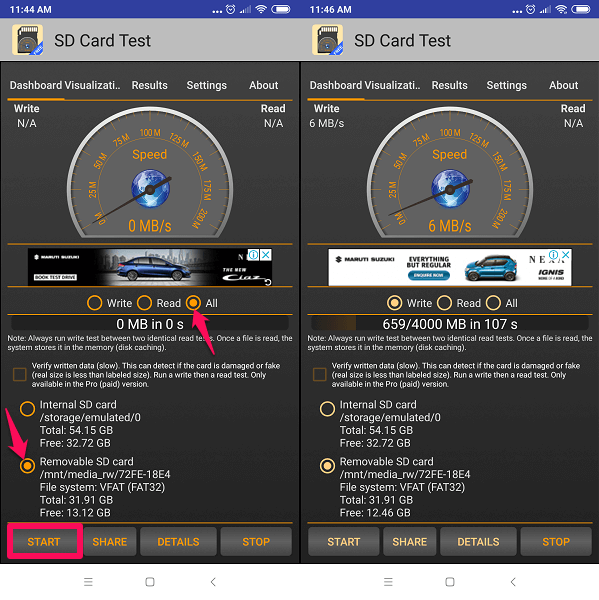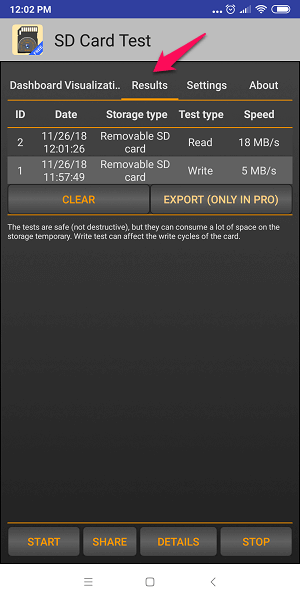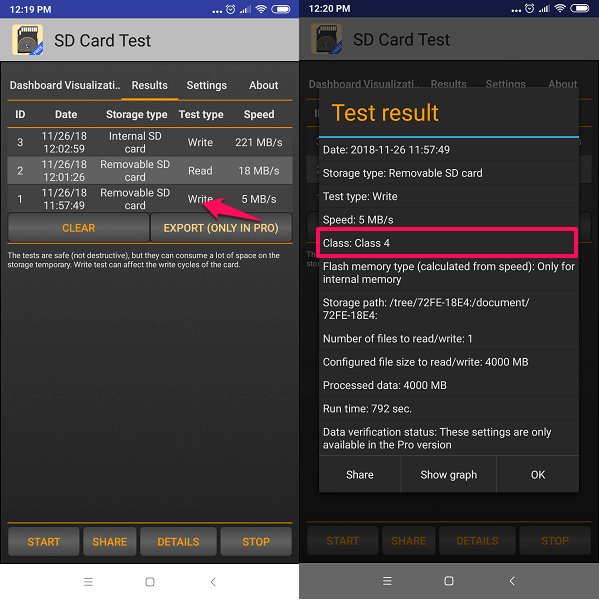Easily Test Your SD Card Speed With These Apps
1. A1 SD Bench
Using this tool, you can benchmark your external, internal SD card, RAM, USB, and many more storage options. Let’s find out how.
1 Easily Test Your SD Card Speed With These Apps1.1 1. A1 SD Bench1.2 2. SD Card Test1.3 Conclusion
Download this app from the Play Store. After that, open it and tap on the SD card which you want to test and compare online. This will start Benchmarking.
Once it is completed, open the Results tab and scroll down to compare the results online. You can also check the comparison for other types than SD Card from the drop-down menu.
Apart from these steps, you can also add the brand as well as the class of your SD card in the settings. Also Read: 7 Best SMS Organizer Apps
2. SD Card Test
This is free SD card tester Android app. You can also use its pro version to check if the SD card is fake or damaged.
- You can get this app from the Play Store. After launching the app, select the removable SD Card checkbox and also select All in the category just beside Read and Write. Once everything is set, tap on Start to begin the speed test.
Note- This app may take a longer time as compared to the above, so sit back and relax. 2. Once the test is finished, head over to the results tab to check the Read and Write speed of your micro SD Card.
- Additionally, you can also check the Class of your SD card from the same results screen. Just tap on that result showing Write as Test type. This will open a popup message which will display some additional information where Class will be displayed.
Also Read: 7 Best Internet Speed Test Apps
Conclusion
These were simple methods for testing micro SD Card speed as well as SD Card benchmarking. Both of these apps are free to use and the steps are really simple. You just have to wait for the loading time they both take to scan your SD card or any other preferred storage. And apart from both these apps, you can also use SD Insight app to check whether your SD card is fake or not. Unfortunately, this app is not compatible with my device, therefore, couldn’t show you the complete steps for the same. Now check the speed of your SD card in just a few taps. Save my name, email, and website in this browser for the next time I comment. Notify me of follow-up comments via e-mail.
Δ