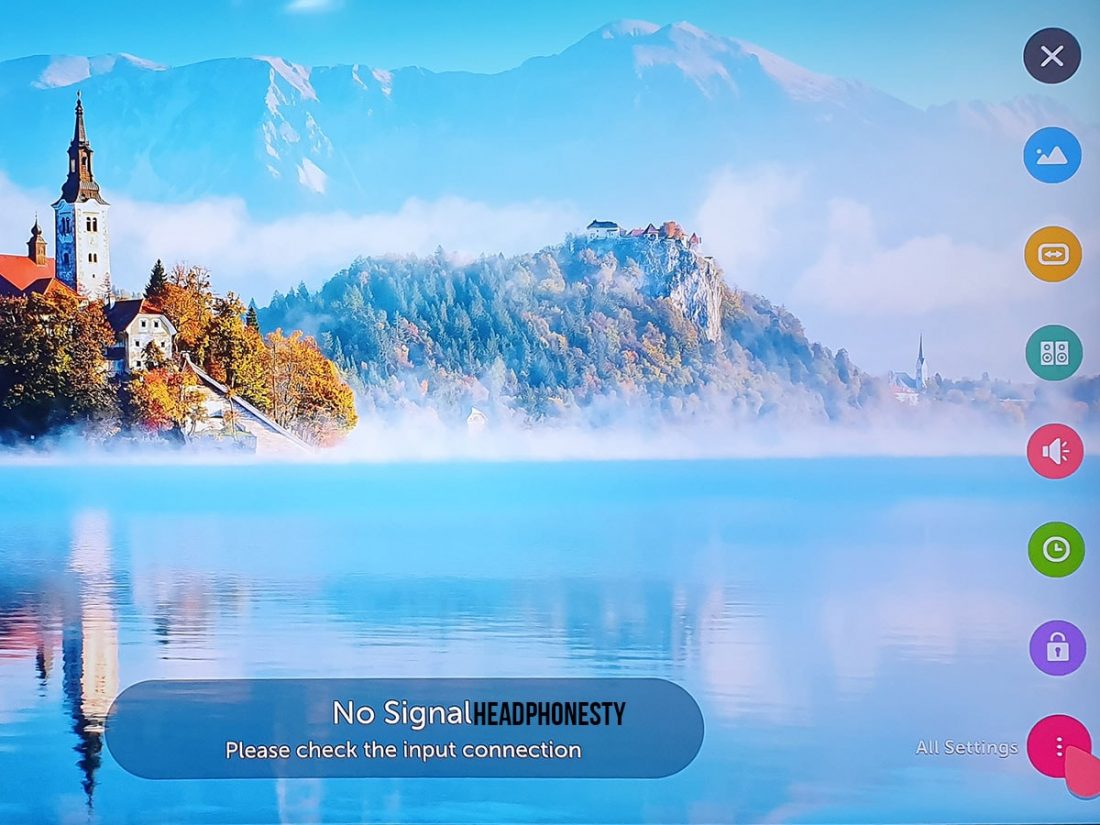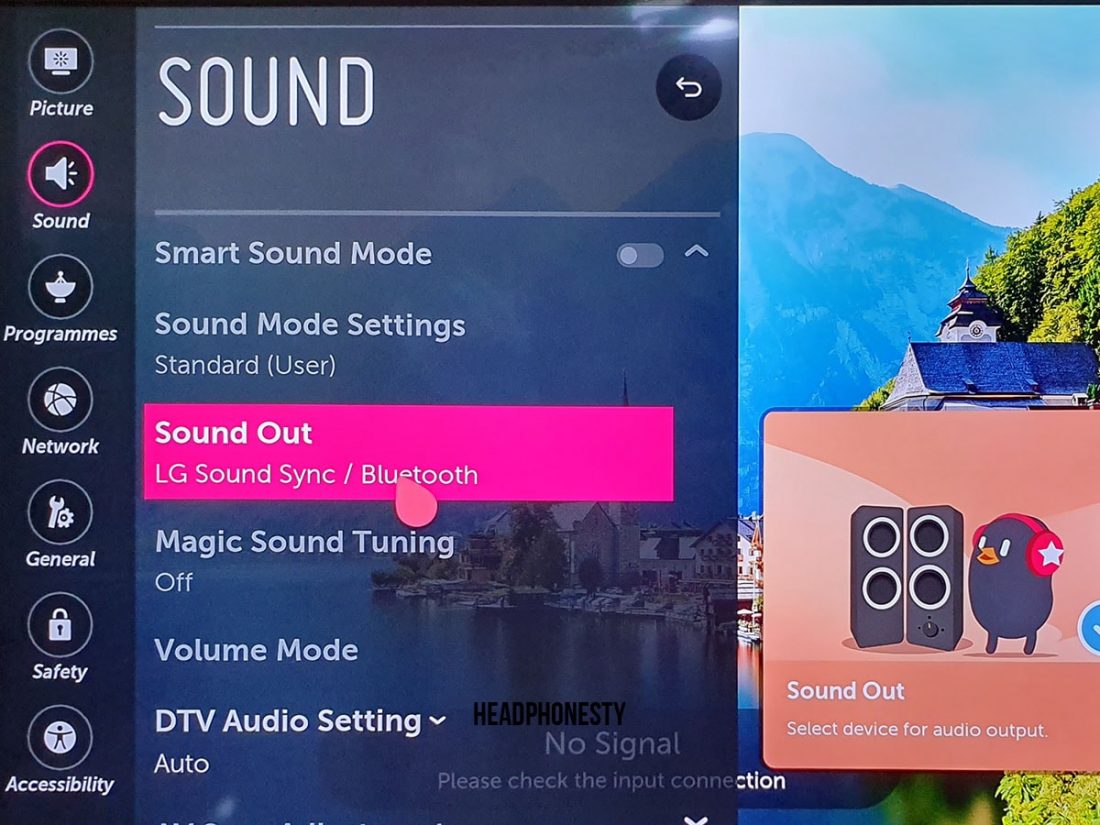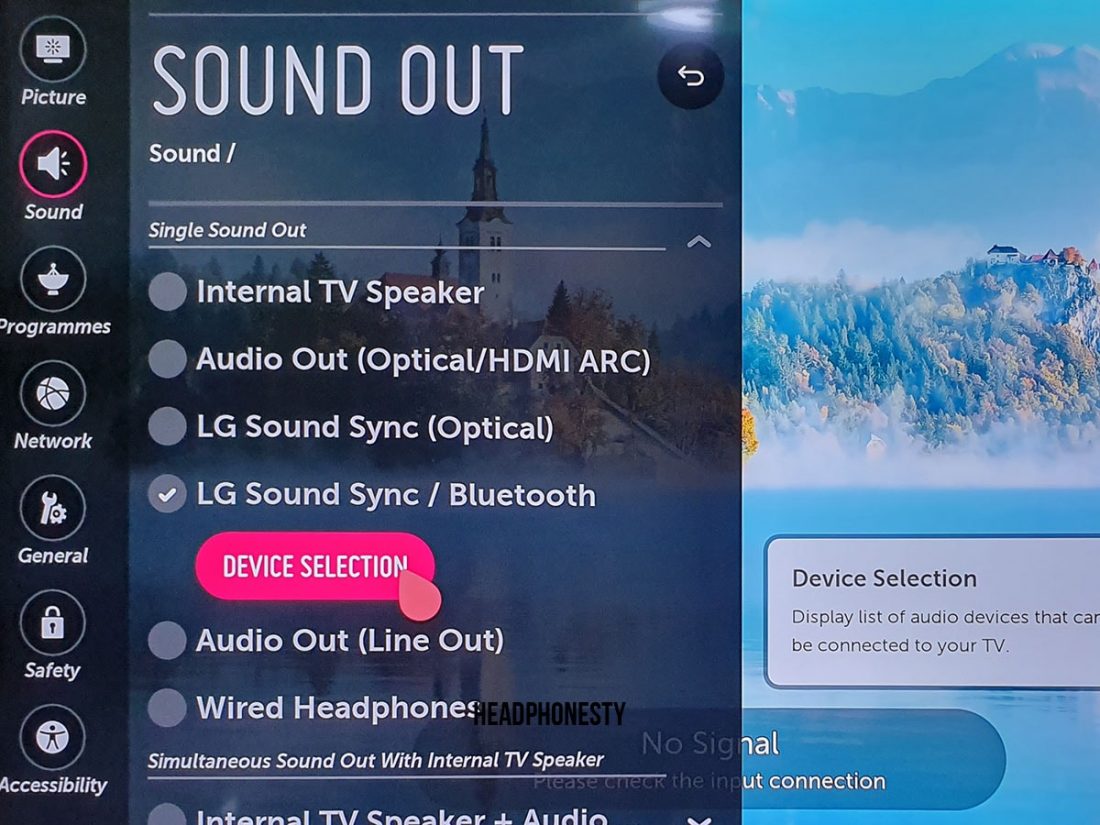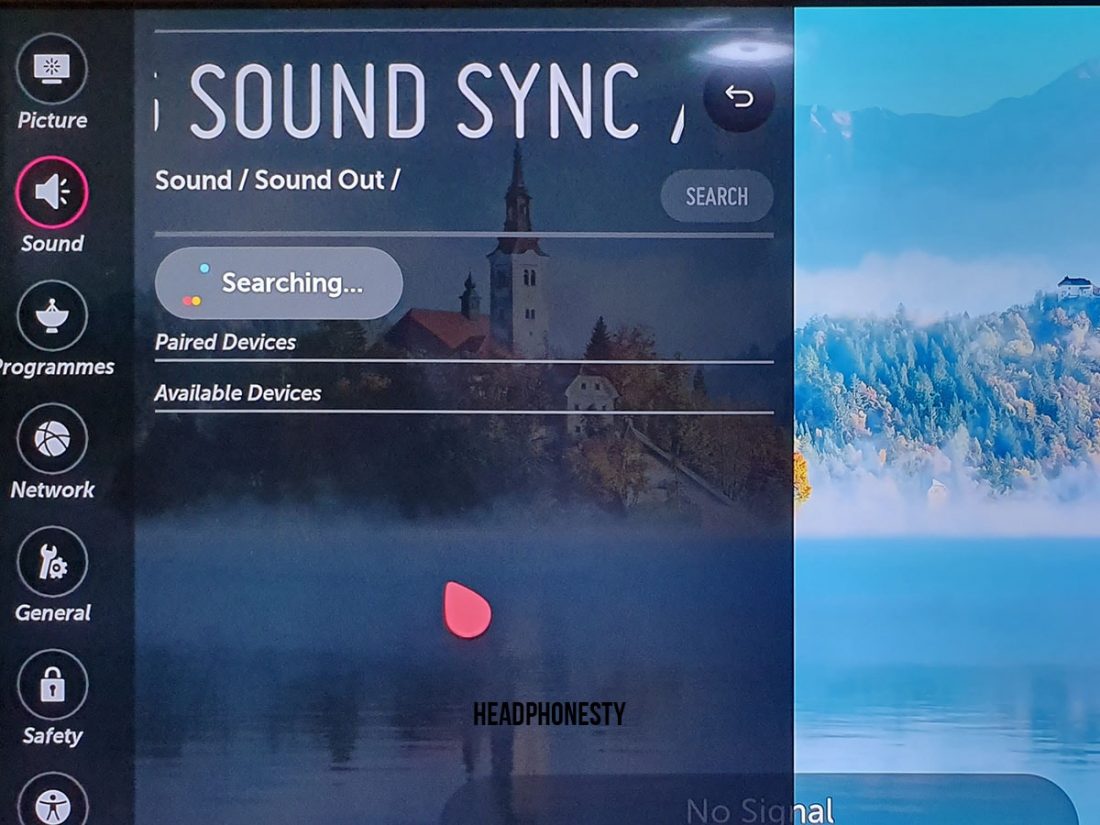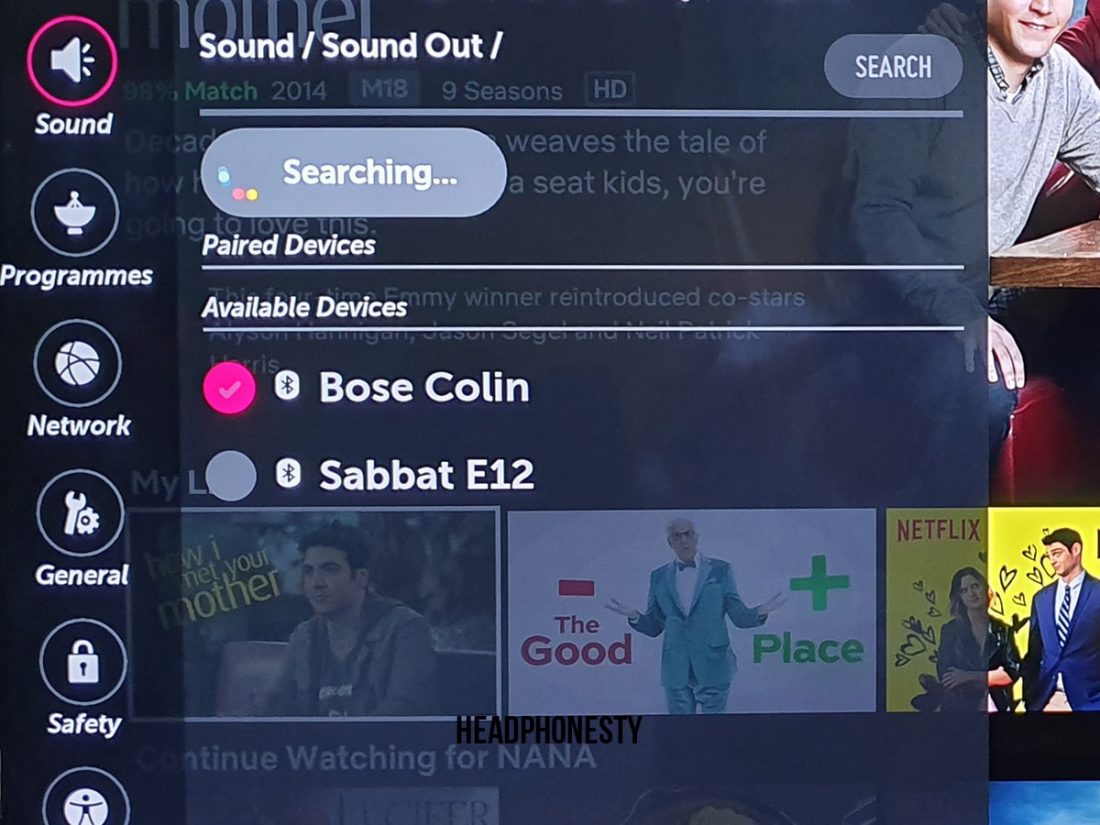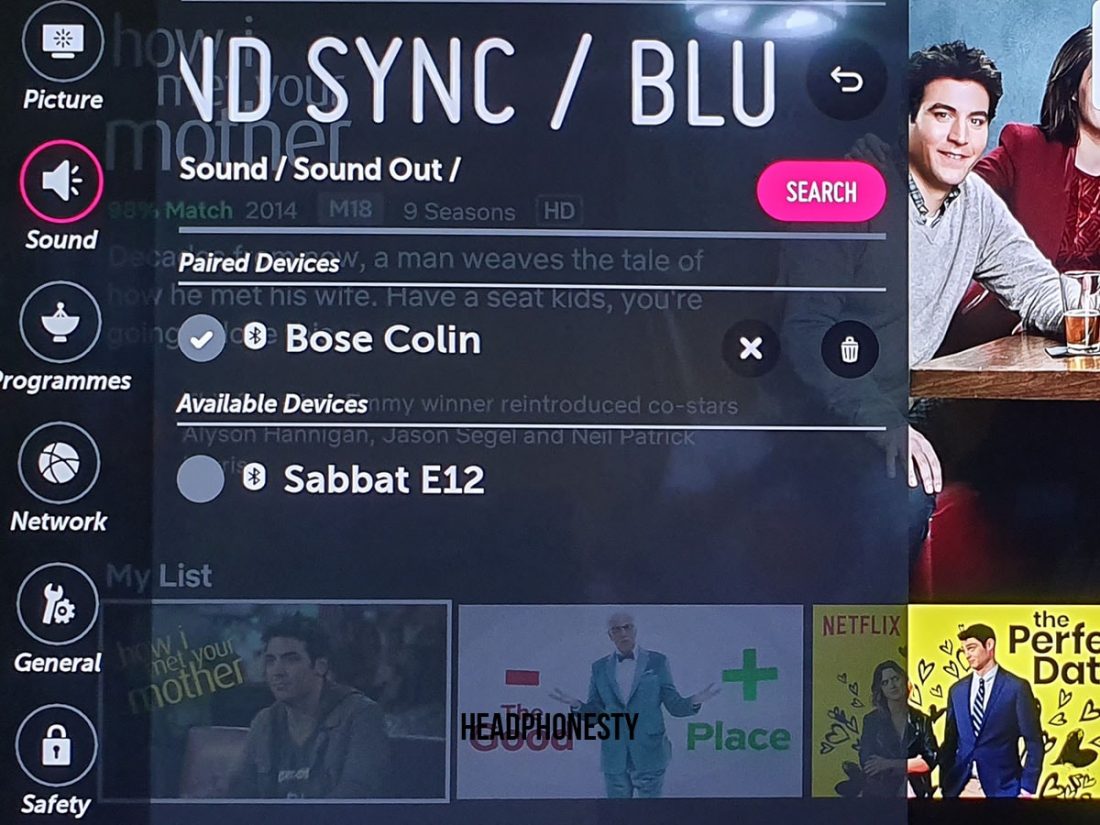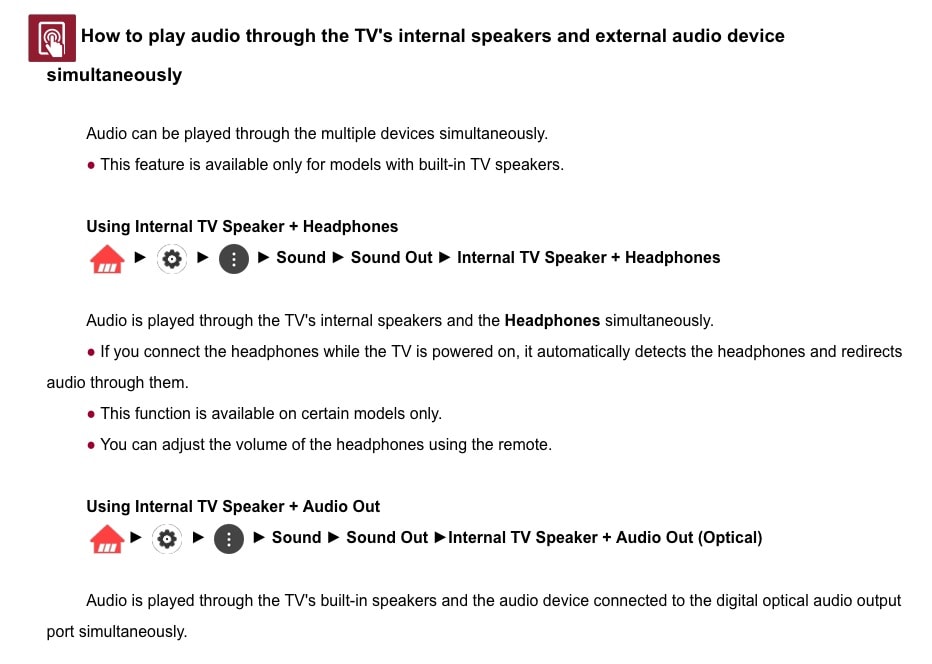I don’t care what anyone says. Binge-watching Netflix on the TV feels 10 times more awesome than crouching over the 12-inch laptop, or even worse, a palm-sized mobile phone. But you might be wondering, “Can you use wireless headphones with a TV“? The answer is an absolutely yes. If your TV has built-in Bluetooth capability, connecting wireless headphones is a matter of on-screen configuration. But if it doesn’t have Bluetooth, you are still able to use wireless headphones with the TV, using the help of third-party devices such as Bluetooth audio transmitter. This foolproof guide is to help you navigate smoothly through this complicated mess.
How to Use This Guide?
The transmitter sends digital audio signals over to the receiver which in turn converts them into analog signals (sound) that you hear in the headphones. The wireless headphones is the wireless receiver. However, your TV might or might not be the wireless transmitter. It all depends on whether the TV has a built-in Bluetooth transmitter. So how do you know if it supports Bluetooth? See Quick Lesson #2. To proceed with this guide efficiently, we need you to answer this question:
Yes, My TV has Bluetooth Support.
Congratulations! You are pretty close to the end of the journey. But if the brand of your TV is not Samsung, you can: No matter what remote came with your TV, you can still check by looking in your settings menu. From Settings, select Sound, and then select Sound Output. If the option Bluetooth Speaker List appears, then your TV supports Bluetooth.
Read the user manual. The user manual should state if it supports Bluetooth. Is your TV labeled as “Smart TV”? If it is, it most likely has Bluetooth support. Go to the TV’s service menu and look at the “Audio” settings. What if your TV doesn’t have a service menu? It might have a hidden service menu that television technician used for diagnostic checks. Use this website to find out how to access the hidden service menu.
How to connect Bluetooth headphones to the TV?
Bluetooth is currently the standard connection for most headphones and other devices. With that said, connecting them to PC or Mac is usually quite simple. However, the same cannot be said for TV. Here’s a quick guide on how to connect Bluetooth headphones to your TV:
No, My TV does not have Bluetooth Support.
Don’t freak out if you land here. How do you connect your wireless headphones to your TV if there is no Bluetooth?
How to connect wireless headphones to tv without Bluetooth?
You just need some “extra” help. You might be surprised to find that you already own some of these:
Bluetooth Audio Transmitter Media Streamers Dedicated Wireless Headphones Gaming Consoles
Bluetooth Audio Transmitter
If you own a pair of Bluetooth headphones but your TV has no Bluetooth support, you should definitely look into this solution. Bluetooth Audio Transmitter is an external device that can be plugged into your TV audio output. It enables the transmission of audio via Bluetooth to your headphones. This is a painless and quick way of connecting your TV to your wireless headphones. Recommended Bluetooth transmitters:
Taotronics TT-BA01 (3.5mm jack) Avantree Audikast (3.5mm, RCA and optical digital Toslink)
Media Streamers
Media streamers are set-top boxes that allow you to watch shows from the internet on your TV. Some of these streamers provide a nifty Bluetooth interface that allows your wireless headphones to be connected.
The different types of audio output can be found at the back of the TV. An example can be seen from the above image. All the audio output are in the red box. Some of the older TV models do not have the 3.5mm headphones jack and the optical TOSLINK output. They only have the RCA jacks as audio output. Some TV is even more troublesome and only has optical TOSLINK as the only audio output. You will need something like the Prozar DAC where it converts the TOSLINK into 3.5mm and RCA audio output. Make sure you physically check your TV audio output. Don’t take it for granted or you might be spending unnecessary cash on buying plug adapters.
NVIDIA SHIELD TV (Check Price)
Sling AirTV 4K (Check Price)
Xiaomi Mi Box (Check Price)
Roku
To connect your Roku products to wireless headphones requires additional Macgyver-level configuration.
Apple TV 4K (Check Price)
Dedicated Wireless TV Headphones
Dedicated wireless tv headphones are headphones that come with a base station. The base station acts a transmitter that is connected to the TV which will then transmit the audio signals to the headphones. The base station is rarely disconnected from the TV, hence, the term – dedicated. The upside of having a dedicated headphone is that you have immediate access to a wireless audio connection to the TV. Dedicated wireless headphones come with different types of wireless connections. Other than the familiar Bluetooth connection, there are Radio Frequency (RF) and Infrared (IR) options. We have stated the pros and cons of Bluetooth, RF and IR headphones below. Recommended Bluetooth Dedicated Headphones:
Avantree HT5009 Noontec Hammo
Recommended RF Dedicated Headphones:
Sennheiser RS 195 Sennheiser RS 175
Recommended IF Dedicated Headphones:
J3 TV920 Listener Sony MDR-IF245RK
Quick Lesson 4: The benefits and downsides of Bluetooth, RF and IF connections
Bluetooth Connection
Radio Frequency Connection
With RF, the listeners can transmit audio at a longer range (up to ~328 feet or ~100 meters) than what a Bluetooth connection can offer. But it doesn’t come without a downside. The quality of the RF connection can be interfered by other electronic devices such as microwave and mobile phones. Any device that uses the same frequency (from 900MHz – 3.2GHz) as an RF headphone will add noise to the connection.
Infrared Connection
Infrared is the technology that powers our remote control and it also used for wireless TV headphones. Unlike the RF, the quality of the connection is not hampered by neighboring devices using the same frequency. It is also said to be able to deliver better sound quality to the headphones than Bluetooth. However, an infrared connection works on “line-of-sight” technology. Any obstruction between the transmitter and receiver will cause the connection quality to deteriorate. You will see this with your remote controls. Just block the remote with your hand and you will not be able to switch your channels. Another thing about infrared is that its connectivity range is even shorter than Bluetooth.
Gaming Consoles
The options for Bluetooth support on gaming console are not great. For example, Xbox One doesn’t naturally allow wireless headphones to be connected, except those with specific Xbox Wireless connection. Using regular Bluetooth headphones on Xbox One will require some nifty workarounds. Even though Sony PS4 does provide Bluetooth connectivity, not all Bluetooth headphones are supported natively.
Sony PS4 Pro / PS4 Slim (Check Price)
However, this might be not successful. If you will see the above error message, or “Cannot connect to the Bluetooth device within the time limit” pops up, try the alternative steps below. You will need a Bluetooth USB adapter for this method.
Nintendo Switch (Check Price)
Even though Switch has Bluetooth support, it is used solely for the wireless controllers. They do have 4.0.0 patch that allows wireless headphones connection via USB dongles, though. There are two connection modes for the Switch – docked and undocked. When docked, When undocked, For more details, check out our comprehensive guide on how to connect Bluetooth headphones to Switch.
How to Connect Wireless Headphones to TV Without Audio Output?
For most modern TVs, it is almost impossible for a TV to not have ANY audio output at all. It is more likely that you cannot identify the audio output.
How Do I Play Sound from Both the TV and Headphones at the Same Time?
This is highly dependant on the TV models itself and unfortunately, not many models support such a feature. Many TVs including Samsung TVs will mute their internal speakers once you connect your headphones to the TV. However, it is said that LG TV does support this feature. If you are an LG TV owner, you are in luck. See if the below steps works for you. Unfortunately, this above steps only worked for me to a certain extent. My TV only has support for simultaneous audio support for Internal TV Speaker + Wired Headphones. It doesn’t work for wireless headphones. So what if you do not want to fork out the price of a brand new TV just for this simultaneous playback feature? There is a simpler and cheaper solution and it comes in the form of Avantree Oasis Plus.
The Oasis Plus allows you to play audio through an external speaker like soundbar and also wirelessly to your headphones at the same time. Who says you can’t have your cake and eat it too? 🙂
What Are the Best Wireless Headphones for TV?
So with all the knowledge you learned, you can now be the go-to source for anything headphones and TV-related. But what about the best wireless headphones for TV?
No worries, we got you covered with this compiled list of best wireless headphones for TV. It has a good mix of Bluetooth and RF headphones with varying prices and design. You will bound to find something that you like.
Conclusion
By this part of the article, you should know everything you need to know when it comes to connecting Bluetooth headphones to your TV. Go on and wwatch your favorite series without disturbing anyone else! However, if you encounter any audio problem, we’ve got various guides for you. Whether you’re experiencing sound delays, audio drop outs, or if you hear no sound at all, we got you covered. Got any tips? Or is there anything you’re still unsure of? Share them in the comments section below!