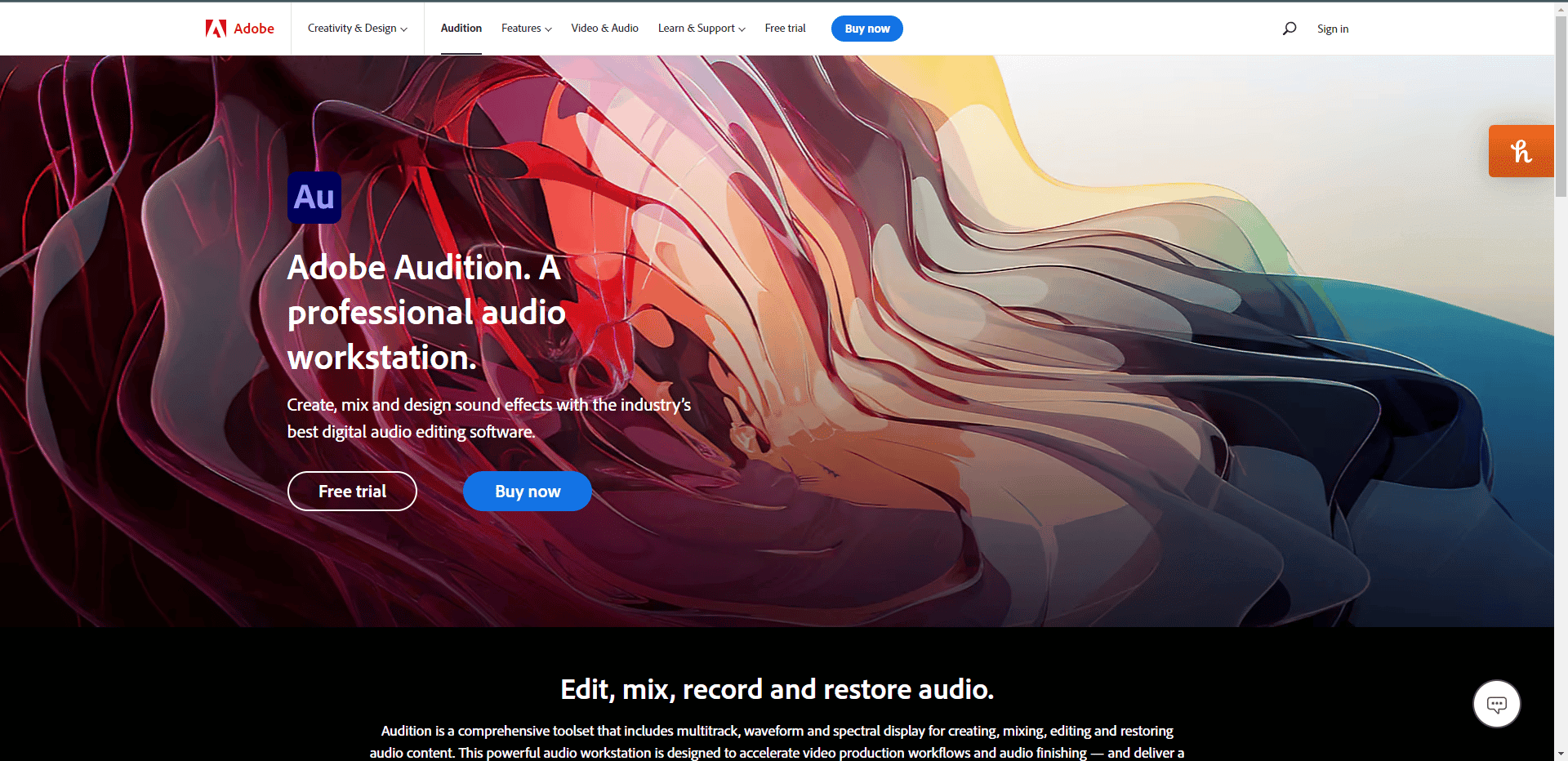Best Free Software for Windows PC to Download
In this age where everything is in or around software, finding and testing best free software can be quite a hassle. But What attributes make good software? Keep reading to find out best software for PC free download.
Best Free Software for Windows PC to Download What is a Good Software? Best Streaming Software 1. OneStream 2. Livestorm 3. OBS Studio 4. Twitch 5. Spotify Best Folder Lock Software Best Gaming Software 1. Steam 2. LogMeIn Hamachi 3. Discord Best Conference Software 1. Zoom Meetings 2. Skype 3. FreeConference 4. Google Chats 5. Slack Video Calls Best Animation Software 1. Cartoon Animator 5 2. Adobe Character Animator 3. Clip Studio Paint Best Voice Changing Software Best Antivirus Software 1. AVG AntiVirus Free 2. Avira 3. Avast Free Antivirus 4. Bitdefender 5. Microsoft Defender Best Photo Editing Software Best Social Media Platforms 1. LinkedIn 2. Instagram 3. Facebook 4. Twitter 5. Telegram Best Audio Recording Software Best Writing Software Additional Productivity Software 1. MS Office 2. Adobe
What is a Good Software?
There are several types of software such as Application software, system software, programming software, and many more. But among hundreds of software available today, how do you know what’s the best software for a PC? Let’s learn about it but before that let us understand what is good software. When searching for best software download sites, you want to make sure that you know how to identify good software. Here are some attributes of good software.
User’s Experience: A user’s experience view on the software or application’s usability affects the overall view of the application. Availability: Software should be ready to perform when needed. Performance: The performance should reach the user’s requirements. Security: Ensuring confidentiality and authenticity is a must. Adaptability: The ease with which an application’s functionality can be modified. Maintainability: Maintaining the software should be easy.
We have made a whole list of the best sites to download software. We have categorized it by streaming, gaming, folder lock, conference, animation, antivirus, photo editing, audio recording, writing, and additional software. Have a look at it.
Best Streaming Software
We have listed the best streaming software for you. Here is the list of best streaming software for PC free download.
1. OneStream
OneStream one of best free software, it enables the user to stream and record, both live and pre-recorded to multiple platforms simultaneously. You can add subtitles to pre-recorded live streams using an SRT file.
Import your videos directly from any S3 or cloud storage from across the world and save your internet bandwidth. Both live and pre-record to 40+ platforms simultaneously. You can manage your team members to collaborate and live stream together. Schedule live streams or pre-recorded videos for up to 60 days in advance. Team access to one account. Allows 360-degree videos. 5GB limit when uploading videos from your device. Complex configuration which can be hard for new streamers. Free trial available. The paid plan is $89/month and allows up to 50 social accounts.
2. Livestorm
Livestorm claims to be the first video engagement platform to manage meetings, webinars, and virtual events from start to finish. It is a cloud-based software which is why all attendees need to click the webinar link and they will automatically join the session.
It is very interactive with features. Ability to create user-friendly landing pages. Get insightful data such as the number of attendees, and email sign-ups. You can interact with your audience using the chat tool and use the Q&A tab. Get up to 12 hours/session. Unlimited team members. Recorded webinar videos appear to be of lower quality. No slideshow upload option. Free trial available. The Pro plan is $88/month.
3. OBS Studio
OBS Studio is free and open-source software for video recording and streaming. As one of the first-ever streaming software in this industry. It remains one of the most popular platforms because of its high-quality audio and video. The software is highly customizable, making it suitable for advanced users.
Available in Windows, Linux, and Mac Easy-to-use and powerful configuration tools. Add new sources, adjust their properties, and duplicate existing ones. Intuitive audio mixer with per-source filters, such as noise suppression, noise gate, etc. Allows you to check your sources and scenes in Studio Mode before you begin the broadcasting. Use chroma-keying, masking, and color correction. Streamers can only link to video files as source, and no audio options. Annoying Frequent software updates. It is Free.
4. Twitch
Twitch, being one of the most popular streaming platforms, is also one of best free software available. It is easily available on multiple platforms, including mobile phones, desktop, browser, etc.
A trimming tool is included. Sync your twitch account with your Discord account. Diverse content. Offers its own software for broadcasting from a PC. User-friendly. No official Roku app. No mobile broadcasting. A prime subscription does not remove ads. It is free to watch, but a prime subscription will cost $4.99.
5. Spotify
Being one of the most used music streaming platforms, Spotify makes it through the list of one of best free software. Spotify claims to offer multiple, fully featured playback solutions depending on your needs.
Web Playback SDK allows you to play music directly in the web browser. Can connect to control and transfer playback between any of a user’s active devices seamlessly. Read users’ recently played tracks. Music discovery. Available everywhere. Premium brings a lot of features. Way too many ads. Low bitrate. Free trial is available, the paid version will cost $1.46.
Also Read: Top 10 Best Video Streaming Apps
Best Folder Lock Software
Your files being stolen or your system’s security being breached can create nightmares, and folder locks can be a lifesaver. Read our article on 23 Best Free Folder Lock Software for Windows 10 to know more.
Best Gaming Software
Here is the gaming software you were waiting for. Let’s have a look at best free software for gaming.
1. Steam
Steam is by far one of best software for pc free download when it comes to gaming. You can search for free-to-play games, along with some of the most popular.
Available on Windows, Linux, and mac. Numerous game recommendations. Big picture mode. Huge game library. Video streaming. Powers Steam Deck handled PC. No built-in video capture tools. Poor customer service. Free and paid games are available.
2. LogMeIn Hamachi
If you love free stuff, then LogMeIn Hamachi is the one for you. It enables you to establish an airtight network between multiple computers. It does everything from file sharing to playing private games.
Compatible with Windows, Linux, and Mac OS. Uses P2P protocol to ensure it can smoothly access the server. Professional, polished, feature-rich, personalized applications. Manage and restore networks. Only supports desktops. Free trial available, and the paid plan costs $4.8/month.
3. Discord
As we all know about the popularity of Discord, the online communication tool has quickly become a go-to. It is incredibly easy to use and you can chat with your friends via text, audio, or video. It has gained so much popularity that even non-gamers such as popular YouTubers have also started using it.
Compatible with Linux, macOS, and Windows. Discord mobile app is compatible with Android and iOS. Customizable and organized. User can text, audio, or video chat. Compatible with game consoles. Can be useful beyond gaming. Clutter interference. Must pay for higher-quality video as well as audio. Premium subscription costs $9.99/month.
Best Conference Software
Conference software has been extremely helpful for virtual education. Let’s have a look at some of the best conference software.
1. Zoom Meetings
Zoom is an ideal software for anyone who works with team members, and it was a great help to virtual educators. It is very easy to use and set up zoom. All you got to do is create and share a private meeting link with your team or an individual and connect through the video without compromising the quality.
1-1 and group meetings. Unlimited meetings. Host up to 100 participants Screen sharing. Scheduled meetings. Team or private chat. Access to whiteboard. Meetings with 3 or more participants have a time limit of 40 minutes. It is free but you can get the pro version for $161.44.
2. Skype
Climbing up to the next spot is Skype. Its free version works well for teams with less than 10 members. It also offers a tool specifically designed for virtual education called Skype in the Classroom. You can easily access video chat from your phone, PC, or tablet.
Available for Windows, macOS X, and Linux. HD video calling. Screen sharing. Access to video chats. Location sharing. Video call recording. Private conversation. It is free of cost.
3. FreeConference
FreeConference is another ideal software for smaller teams with not more than five participants. Extremely user-friendly and no downloads are required to start using it.
Online whiteboard. Private chats. Moderator controls. Document sharing. Auto transcript. Personalized greetings. Free online meetings. Customized music to welcome guests into meeting room. It is absolutely free of cost.
4. Google Chats
Google Chats, previously known as Google Hangouts, is a great and free way to connect your contacts. You can use it for personal as well as business reasons. Use it for team meetings, and connect to people for hours.
Compatible with PC, Android mobile app, iOS mobile app, and Gmail account. Access to team meetings, recorded demos, and private chats. Up to 25 video participants. Join calls using Google Calendar. Screen sharing. Free to use.
5. Slack Video Calls
Slack Video Calls is a simple and one of best free software one can find. You can make calls right from Slack when you need to. Slack with up to 15 people when you start a call from a channel, enabling the rest of the members to join. It is a great tool for small teams.
Team calls of up to 15 participants. Individual calls. Private chat. Create short audio, video, and screen recordings. Multi-person screen sharing. Free version available, pro version costs $2.66/month
Best Animation Software
Here is the list of the best animation software for your PC.
1. Cartoon Animator 5
Cartoon Animator 5, formerly known as CrazyTalk Animator, is the latest release from the team at Reallusion. It is packed with useful and creative features that will make you love animation even more. Create 2D and 3D characters from the realm of creativity.
Available in Windows and mac. Smart IK/FX motion editing. Full body motion capture Free form deformation available. Reconstruct CTA projects as AE layers. Add professional VFX with after effects. Apply facial tracking to 2D and 3d characters. No drawing tools. Steep learning curve. Offers a free trial for 30 days, but the paid version is $129.00.
2. Adobe Character Animator
Adobe Character Animator lets you, as a creator, explore all of the provided tools to create something out of the box. Bring your Favorite characters to life with seamless Photoshop and Illustrator. The best part, you can live-stream your characters. It is a great software if you are new to animation and want to learn the basics first.
Available on Windows and mac. Choose 350+ full-body character animations from Motion Library. Live-performance animation with automatic lip sync. Face and body tracking. Customize characters. Control with triggers. Live-stream your character. Limited use cases. No drawing tools. Free version available, paid version costs $29.34.
3. Clip Studio Paint
Clip Studio Paint makes its place to the third place with its all-one drawing and animation solution. It lets you combine frame-by-frame animation with camera effects for you to create full-length animations. The best thing about it is it can run on every platform. Doesn’t matter if you are a beginner, hobbyist, or professional animator, Clip Studio Paint is the one for you.
Available on Windows, macOS, Android, iPhone, iPad, and Chromebook. Create comics, manga, and Webtoons. Unlimited painting styles. Presets available. AI colorization. Manage multi–page works. View 3D works from all angles at once. Convert photos to Illustrations. Offers a free trial. Pro version is for $49.99.
Note: The time for free trial differs from device to devices. If you want to know more about animation software, read our article on 20 Best Free 2D Animation Software for Windows 10.
Best Voice Changing Software
Want a voice changing software but can’t find? Worry not because we have listed out the best of best for you. Read our article on 13 Best Free Voice Changer Software for Windows 10.
Best Antivirus Software
Below we have listed the best antivirus software that you can use to protect your PC for free.
1. AVG AntiVirus Free
AVG AntiVirus Free protects against ransomware by banning all unauthorized changes to protected files. It identifies junk files but won’t fix any problems unless you pay. One of best free software, AVG provides network security inspector. If your focus is on powerful protection against both malicious websites and malware, then AVG is for you.
Provides a hardened browser. Provides a deal-finding tool. Boot-time scan removes malware. Initial score is slower than average. Boot-time can be slow. Requires upgrade to fix issues. It is free but the paid version is $12.55.
2. Avira
Avira ranks up to the second place on the list of best free software with a high rank in independent tests for virus and malware protection. You can get Avira on Windows, mac, Android, and iOS devices. You don’t get any limitations with a single subscription.
Includes a free VPN. Provides browser safety. Offers a password manager, tracker remover, scan optimizer and junk remover. Can be used on multiple platforms. Cleans PC and speeds up for productivity. Very aggressive upsells. Upgrade needed for a firewall. Free download. $24.63 for subscription.
3. Avast Free Antivirus
One of best free software, Avast Free Antivirus, has been for a long time in the antivirus industry. You get impressive antivirus protection for free. Have a look at what Avast Free Antivirus has to offer.
Compatible with Windows, iOS, macOS, and Android. Includes performance and privacy features. Protection on limited Android and iOS devices. No Wi-Fi Inspector. Requires update for many features. It offers a free version, and the paid version costs $ 19.61.
4. Bitdefender
Bitdefender offers some of the best malware and virus protection, and it’s one of the handful of companies that is consistently ranked at the top by independent testing organizations. It offers a wide range of features that are enjoyed by many users.
Provides password manager. Offers webcam protection and file encryption. Real-time scanning of websites. Provides Fraud prevention. Free version is only for Windows. Upgrade needed for a firewall. It offers a free version but the premium version costs $43.97.
5. Microsoft Defender
Microsoft Defender is undoubtedly one of best software for pc download. Though it is not as feature-rich as the other given options, it does offer solid protection against malware and viruses. It is extremely easy to use as well.
Offers a firewall for free. Provides real-time protection. Comes pre-installed on Widows PCs. Not compatible with Android or Mac. Not as feature-rich as others on given list It is free.
Best Photo Editing Software
Quick photo editing can do wonders for you when it’s for a social media post. We have a list of the best photo editing software just made for you. Read our article on 25 Best Free Photo Editing Software for PC.
Also Read: 28 Best OCR Software for Free on Windows 10
Best Social Media Platforms
Here we have the top 5 social media software that are not only popular but also offers you a variety of features as well. You can use these best free social media software for PC to download.
1. LinkedIn
LinkedIn is a widely used employment-oriented online service that operates via websites or mobile app. Launched on May 5, 2003, LinkedIn is primarily used for career development and professional networking. Make a profile on LinkedIn to grow your career.
Track your applications. Offers Job posting. Interview management. Sometimes irrelevant job posting recommendations. Easy-to-use. It offers a free version but the premium version costs $40.00 and offers a 1 month free trial for it.
2. Instagram
Instagram is a popular social media app which lets users share content such as photos, and videos. It is one of the most popular platforms that are free to use making it one of best free software. The user can view their Instagram handles from any web browser but can only upload from their Android and iOS.
Group or private chats. Collaboration tools. Real-timeme notification. Live videos. Multi account management. ROI tracking. It is completely free.
3. Facebook
Facebook is another free and popular social media platform that has been around for quite a while. Through Facebook, you can connect to people, share content and follow trend.
Group or private chats. Provides collaboration tools. Real time notification. Content sharing Live videos. Multi account management. It is free.
4. Twitter
Twitter, a real-time, short messaging app is one of the free best software download sites. Twitter is used to share content such as photos, videos, short messages as post.
Group management. Private individual or group chat. Enables monitoring, reporting and analytics. Content sharing. Post scheduling. It is absolutely free.
5. Telegram
Telegram is a cloud-based voice chat and messaging service that is supported by a free application. Even the app is compatible with all devices. You can place voice calls and send instant messages with emojis and custom sticker designs, share, videos and images and file attachments of any format. Have a look at what it has to offer.
Provides SSL security. Live chat and batch communication. Secured data storage. Video conference is possible. Offers multi-language. It is free.
Best Audio Recording Software
Audio recording software isn’t hard to find at all. In fact, to know what’s best for you, you must read our article on 22 Best Free Podcast Recording Software.
Best Writing Software
No matter how creative one is, writing can be extremely hard at times. Let it be a poem or a novel, finding good writing software that is also easy to use can consume quite some time. To save time, read our article on 25 Best eBook Writing Software to Download Free.
Also Read: 24 Best Free Typing Software for PC
Additional Productivity Software
A few more popular software that you can download for PC are given below.
1. MS Office
MS Office or Microsoft Office is a suite of desktop productivity applications that are designed specifically for business use by Microsoft. First released in 1990, Microsoft Office has been a dominant model in delivering office-related document handling software. It is compatible with Windows, Mac and Linux. MS Office comes with ten core programs which are,
Word: MS Word is a word processing software first released in 1983. Create documents and collaborate with others. PowerPoint: With MS PowerPoint, create easy, impactful and well-designed slides. Show your style with templates in over 40 categories and save time. Excel: MS Excel helps you organize your data to save your time. Create spreadsheets from templates and use modern formulas to perform calculations with ease. Access: MS Access is an easy-to-use tool for creating business applications, from scratch or from templates. With its intuitive design tools access can help you create appealing and highly functional applications in a blink of an eye. OneNote: OneNote organize in notebooks and divide into sections and pages. With easy navigation and search, you’ll always find all your notes right where you left them. Publisher: With MS Publisher, layout and style text, borders, pictures, calendars, and more. Share your unique designs, in print, online, or in an email. Outlook: In MS Outlook, you get to connect and organize with the free personal email and calendar. Teams: MS Teams lets you share files, interact with your team members on a larger scale. You can hold audio calls, video calls, chat, and increase your professional productivity. Yammer: Improve your engagement and enhance communication in your organization. With the help of Yammer, build communities of interest, gather ideas and feedback, and keep everyone informed, aligned, and moving forward. SharePoint: SharePoint promotes teamwork with productive team sites for every project team, department, and division. Share files, data, resources, and news. Collaborate effortlessly and securely with team members inside and outside your organization, across almost all devices.
2. Adobe
Adobe has many brilliant software such as Illustrator, InDesign, Photoshop, Lightroom, Acrobat Pro, Animate, Express, and many more. Here are some of the best Adobe software that makes it to the list of best free software. 2A. Adobe Illustrator
Adobe Illustrator lets you get as creative as possible. You can create eye-catching graphics as well as infographics and bring them into the market. It offers you a 7-Day free trial and the paid version is for $20.50. 2B. Adobe InDesign
With Adobe InDesign, create beautiful graphic designs with typography from the world’s top foundries and images stocked at Adobe. Share content and your creativity with the 7-Day free trial and purchase it for $20.50. Also Read: 21 Best Alternatives to Adobe InDesign 2C. Adobe Photoshop
Adobe Photoshop lets you explore the world of photo editing. Photoshop for your business or your social media post. It also offers a 7-Day free trial and you can purchase it for $20.50. 2D. Adobe Lightroom
Capture or create your vision with Adobe Lightroom. You can learn with the by following easy-to-use tools, or level up your skills. It lets you edit your photos to another level. Try it in the 7-Day free trial it offers or purchase it for $20.50. Also Read: 25 Best Adobe Premier Pro Free Alternatives 2E. Adobe Premier Pro
With Premier Pro, edit your videos and share it. It gives you amazing features like Adding custom captions, built in tutorials to make learning easy for you, and the best part, it gifts a free analogue video glitch pack. Premier Pro also offers a 7-Day free trial pack and the paid version costs $20.50. Hence, these are the list of best software for PC free download. Recommended:
How to VLOOKUP Multiple Criteria and Columns in Google Sheets Top 18 Best Free WiFi Calling Apps for iPhone 30 Best Code Editor for Windows 50 Best Free Games for Windows 10 to Download
Here you have it, best free software in the market. We hope that you were able to find best software for PC free download and able to use it with ease. Feel free to ask any queries and don’t forget to add your suggestions in the comment section below.